BLOG
How to Get Your On-Screen Reading Done Without Screen Fatigue
By Ian Donnelly
Back to the blog
With college courses becoming more and more tech savvy, students are spending a good chunk of their study time reading information on a computer screen. Whether you’re poring over online journals for a research paper or scanning a PDF document that your professor assigned as required reading, staring at a computer monitor is almost inevitable in the pursuit of a college diploma.
There’s plenty of benefits to ditching the expensive, heavy textbooks and clicking through chapters instead, but there are downsides as well—vision issues, headaches, and muscle pain are common symptoms of Computer Vision Syndrome (Yes, it’s a real condition with its own WebMD page and everything!) which affects 90 percent of the people who spend three hours or more a day in front of a computer.
With that in mind, we want to share a few easy techniques that will keep you from getting screen fatigue. There’s no getting around those on-screen reading sessions, but if you use these tips you can avoid uncomfortable strain and keep online reading from becoming unbearable.
Display Setting
No matter what kind of computer you’re using, your monitor’s display settings can be adjusted to reduce eye-strain and make your reading experience more comfortable. It’s all about knowing what modifications to make that will best suit your vision. By tweaking your screen’s brightness, color temperature, and the size and color scheme of the text you’re reading, you can keep your eyes from overexerting.
For text adjustments, it’s best to avoid color schemes with a low contrast between text and background. The classic black text on a white page works the best. Words should be big enough to read from roughly two feet away, which is the ideal viewing position.
Reducing your screen’s color temperature to a slightly warmer tone will also make it easier to read text on. This lowers the amount of blue light emitted by a color display, a short-wavelength hue that is associated with more eye strain. Reducing the color temperature will make things look a bit more orange and red, which have longer wavelengths that take less effort for your eyes to focus on.
To find the ideal setting for your screen’s brightness, adjust your display so that it matches the environment you’re working in. There’s an easy trick you can use to find the right setting— take a look at the white background of this blog. If it’s so bright that it looks like a light source, it’s too bright. If it seems dim and gray, it may be too dark.
Avoid Overhead Light
Lighting plays a big role in how much strain your eyes are bearing. An environment that has too little or too much light can make your reading more difficult than it has to be, and while it can be harder to relocate a computer than it is to move a book, there’s a few things you can do to make any lighting conditions work to your advantage.
Try to avoid spaces that use overhead lighting. It’s the toughest light source to read in and tends to wash out whatever is on your computer screen, making your eyes work harder to focus. By using a small table lamp instead of overhead lighting, your screen won’t have to compete with the light source in your surrounding environment. This will make for a more comfortable reading experience.
It’s also important to be aware of natural light sources. If you can, avoid having a window behind you when you’re sitting at the computer. Any sunlight coming in will reflect off the screen and create a glare that can exhaust your vision quickly. Positioning your computer monitor so that any windows are perpendicular to your screen is the ideal set up for long-term reading, but if you’re working in a spot that you can’t rearrange on a whim, you can at least reduce the amount of glare by adjusting the angle or direction of your monitor.
Give Your Eyes and Body Frequent Breaks
If you did happen to glance at that WebMD page on Computer Vision Syndrome that I mentioned earlier, you may be familiar with the “20-20-20 rule.” It’s a therapeutic exercise for reducing eye strain that is highly effective in alleviating screen fatigue and is recommended for anyone working on a computer for extended periods of time.
To perform the exercise, simply look away from your computer every 20 minutes and gaze at a distant object—one that is at least 20 feet away—for at least 20 seconds. Looking far away relaxes the muscle inside your eye that tenses up when you focus and will work wonders.
While you can abide by the “20-20-20 rule” right at your desk, it’s best to give your whole body a break as well. Stand up, move around, and do some light stretches to loosen up your arms, legs, back, neck and shoulders. Little time-outs reduce tension and muscle fatigue and will make finishing your reading easier.
Reading on your computer, smartphone, or eReader is a modern necessity for students working towards their college degree. It’s inevitable that you’re going to clock some serious screen time in your studies, but with these simple tips you can stay comfortable, healthy, and sharp-eyed!
Share this article: