BLOG
No Motivation to Study? These 5 Apps Will Help You Get It Together
Back to the blog
It’s no secret that our smartphones have made life a lot easier in a lot of ways. Dying of boredom? Find something fun to do on Facebook. Miss your parents? Families love to Skype! Want to order takeout, or catch up with an old friend? Yep, there are apps for that, too.
Luckily for the modern college student, there are also apps specifically designed with higher education in mind. And nothing comes through in a clutch like study apps. We know how tough it can be to put aside your procrastinating ways and get to business, especially with so many temptations for parties, recreational activities, and so forth, but with these apps, getting focused is now very possible and—dare we say it—even fun. Check out uCribs’ Top 5 Study Apps; we know there’s at least one or two included that you just cannot live without!
We’ve talked about Evernote before, and how could we not? Evernote has been popular for years— and for good reason! With incredible functionality across multiple devices, Evernote markets itself as a second brain for its millions of users. Evernote is one of the strongest note-taking apps out there, but it goes beyond your typical cloud-hosted software, boasting functionalities that help you annotate what’s in front of you and share it with others. You can highlight, draw, add attachments, assign due dates, incorporate checklists and voice notes, and much more. Everything is cross-linked across devices, which allows for seamless access no matter where you are. Best of all, you can search everything you store in Evernote and get to the info you need in no time whatsoever. We bet you can’t say the same for your borderline legible notes!
Evernote offers a pretty awesome free version, but some features have to be upgraded in order to experience their full potential. Luckily, a subscription to this invaluable service costs only 8 dollars per month, which is quite a steal compared to your already mounting expenses. Plus, Evernote can grow with you and be used in a variety of professional settings, making this one of those apps you’ll likely have stored on your smartphone for a looong time.

Think of Quizlet as a thick stack of flashcards you can take on the go because that’s literally what it is. This highly favored study app keeps things simple but effective by presenting a clean interface and minimally designed flashcards that contain information on both sides with the ability to flip over at the touch of a finger. While it’s probably most ideal for learning vocabulary or memorizing important facts, you can get creative with how you format your notecards, thanks to capabilities that allow you to add images, charts, diagrams, and more. Math students can quiz themselves on formulas and art students can memorize famous works— all in the palm of their hand.
Quizlet also hosts study materials shared by other users, meaning that it’s now easier than ever to study alongside classmates, who can access your flashcards and hunker down in the trenches with you. You may also find that another user has already uploaded many of the materials you need, which will eliminate the step of putting together your notecards and allow you to master the material even faster!
We’ve always been jealous of those mathematically-inclined types. You know the ones—the guys and girls always eager to write out the most complex equations in front of the class and somehow seem to know the material better than the professor. For the rest of us, there’s a super-handy app, designed to make your high-level, necessary-to-graduate math class a bit easier to get through. It’s called Photomath, and it’s here to support you through the hard times of integers, fractions, roots, and linear and quadratic equations. Really, the list continues to go on because this app can truly do it all.
Photomath functions by snapping a photo of the troublesome equation at hand, solving it for you, and then explaining the steps taken to get there. It’s basically like a tutor for those who cannot fork over the money or time for one! The app also recognizes handwriting, so even your finest chicken scratch can be deciphered. So, how does this magical app even exist, you may ask? Is it run by algebraically-inclined elves? A few incredibly bored MIT professors? We may never get the answer to that question, but at least our math homework is complete and better yet, correct!

Forest is an app built around a pretty simple idea: putting your dang phone down long enough to actually get some work done. It’s cuter than that, though, thanks to Forest’s digital “garden,” which you may grow by refraining to close the app once it’s opened on your smartphone. When you, the time-stressed college student, decide it’s time to get serious with studying, you simply open the app, set a timer, and plant a seed. The seed will continue to grow throughout the duration of the timer, or until you decide it’s absolutely imperative to check your Instagram feed— whichever comes first.
If you leave your phone alone long enough, you can even collect virtual currency and help fund reforestation in Africa, thanks to the app’s amazing partnership with Trees for the Future. Now, are you really going to kill your poor little tree, or even more devastating, risk the future of reforestation, in the name of Instagram scrolling? We didn’t think so—you’re more globally conservative than that. Therein lies the beauty of Forest. You’re welcome.
Rounding out our list of must-have studying apps is Any.do, one of the strongest to-do apps on the market. Much like Evernote, this app has been on the scene for a while and has now reached peak capability for today’s frazzled college student. Any.do brands itself as the ultimate productivity tool and groups your calendar, to-do list, and daily planner together, allowing you to seamlessly manage everything at once. You can also schedule reminders, sync to Facebook, Google, and Outlook calendars, make use of the app’s exporting and printing features, and attach files from your desktop, Dropbox, and more. Plus, you can use Any.do’s powerful voice recognition features to make note of your many genius ideas.
What we love most about Any.do is the app’s ability to collaborate with other users. If you hate group projects as much as we do, you’ll be ecstatic to learn that Any.do allows you to assign tasks to others, plan meetups, and keep track of everyone’s progress. No more excuses for team members who fall behind in hopes that others will pick up the slack! (We know who you are, and Any.do is on to you.)
When you’re in college, studying can feel like the hardest obstacle to overcome in order to achieve academic success. Although studying can be exhausting, it’s imperative to learn how to study well. Mastering the art of studying provides you with time management and problem-solving skills as well as the self-discipline that many companies look for in a job candidate. With these apps at your side, you’ll be able to study effectively, earn the grades you need to succeed, and, hopefully, have some fun along the way!
Share this article: